Open Safari on your iOS device and visit cochymn.web.app
The web app works on all iOS devices and provides the same functionality as the native app.
Look for the share icon at the bottom of your Safari browser as shown below:
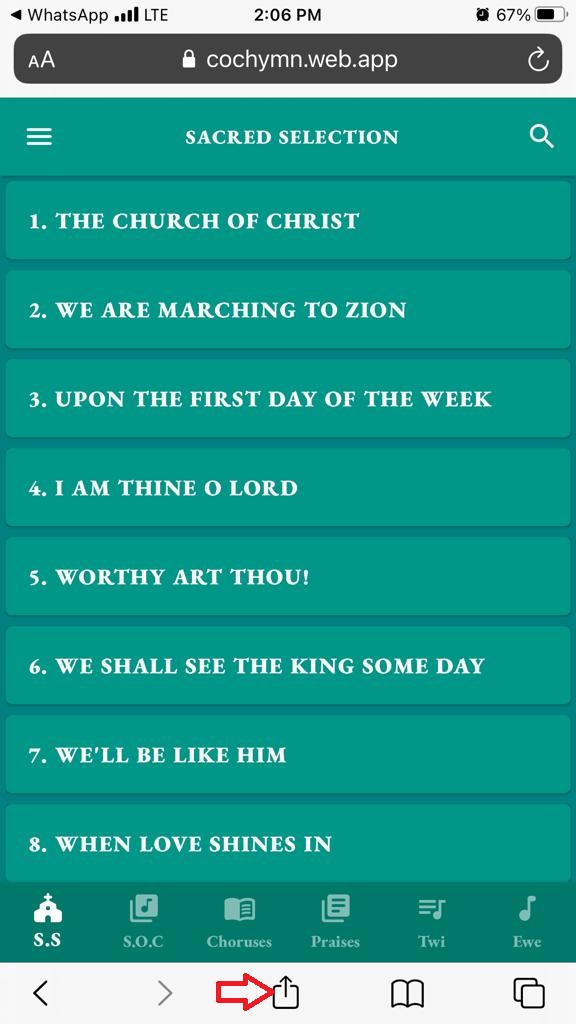
From the options that appear, scroll down if needed and tap on 'Add to Home Screen':
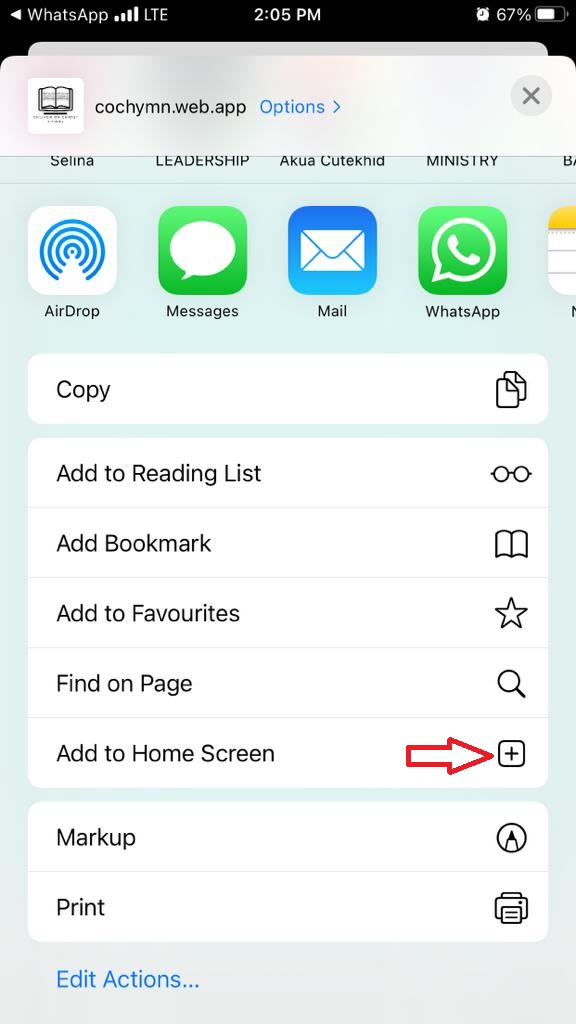
That's it! You have successfully installed the COC Hymns App on your iOS device. You can now access it directly from your home screen, even without an internet connection.
If you have any issues with installation, please contact us at cochymn@gmail.com